The internet is a fantastic place to learn, explore, and discover new things, but not everything online is suitable for children.
That’s why we’ve put together a list of safe, child-friendly search engines so students at Hubert Ogunde Memorial School—and kids across Nigeria—can explore the web safely and responsibly.
Each of these search engines is designed with young users in mind, offering safe browsing environments with kid-appropriate content.
Ready to dive in? Let’s explore these safe search engines below!
🦕 Kiddle: Explore with Kiddle
- What It Is: Kiddle is a fun, kid-friendly search engine powered by Google’s SafeSearch.
- Why You’ll Love It: It filters results for safe, age-appropriate websites, images, and news—perfect for school research or personal interests!
- Try It Here: Visit Kiddle
🦖 KidRex: A Colourful Search for Kids
- What It Is: KidRex uses Google SafeSearch with its own custom filters to block inappropriate sites.
- Why You’ll Love It: It’s a creative, kid-friendly space with a “Report” feature, so you can flag anything that doesn’t belong.
- Try It Here: Visit KidRex
🌐 Swiggle: Smart Searching for Young Students
- What It Is: Swiggle is developed by SWGfL to provide a safe search environment, especially suited for students.
- Why You’ll Love It: It includes a built-in safety toolkit, so students can learn about safe browsing while they search.
- Try It Here: Visit Swiggle
🔎 Safe Search Kids: Built for Learning
- What It Is: Powered by Google, Safe Search Kids keeps results strictly safe for children.
- Why You’ll Love It: It has educational resources on internet safety and privacy—ideal for both children and parents.
- Try It Here: Visit Safe Search Kids
📚 Fact Monster: Your Research Buddy
- What It Is: Fact Monster combines a kid-safe search engine with an encyclopedia, dictionary, and homework help.
- Why You’ll Love It: It’s great for researching school projects in subjects like science, history, and more.
- Try It Here: Visit Fact Monster
🦆 DuckDuckGo with SafeSearch On
- What It Is: DuckDuckGo is a popular search engine that can be kid-friendly when SafeSearch is activated.
- Why You’ll Love It: With no tracking or data collection, DuckDuckGo offers a private, safe way to search online.
- Try It Here: Visit DuckDuckGo
🎉 Interactive Challenge: Become a Safe Search Expert!
Want to put your safe-search skills to the test? Here’s a quick activity for you to try:
- Choose One of the Search Engines Above.
Visit one of the search engines and search for a fun topic—like “interesting facts about planets” or “how volcanoes work.” - Find a Fun Fact.
Once you’ve done a search, find one cool fact that you’d like to share with your classmates. Write it down! - Share with Us!
Write your fun fact in a comment below this post, bring it to your next class or share it on social media and tag us with @ogundeschool. Let’s see who can find the most fascinating information!
🌍 Parent and Educator Tips
Parents and teachers, you can help students stay safe online by exploring these search engines together. Encourage children to ask questions, explore their interests, and learn how to safely find the information they’re curious about.
These child-friendly search engines make learning online safe, fun, and educational—perfect for our tech-savvy students!
- 10 Nov 2024
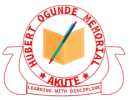
Terrific work! This is the kind of info that are supposed to be shared across the web. Disgrace on Google for no longer positioning this publish upper! Come on over and consult with my web site . Thank you =)